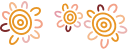This guide provides information on how you can participate in the AGM.
There are a number of ways shareholders and proxyholders can attend the AGM
Select one of the options below to learn more.
Participate and vote in the Online Virtual AGM
Information on joining, navigation, asking questions and voting.
Getting started
To participate and vote in the online virtual AGM, you will need to either:
- Download the Lumi App onto your smartphone or mobile device. This can be downloaded from the Google Play StoreTM or the Apple® App Store by searching by the app name “Lumi AGM”; or
- Join the AGM online using any web browser on a computer, tablet or smartphone device (using the latest version of Chrome, Safari, Internet Explorer 11, Edge or Firefox). To join use the 'Join the 2020 AGM' button below.
Online registration will open at 10:30am (AEDT) on Tuesday 27 October 2020.
Joining
- To join the virtual meeting, you will need to enter the unique 9-digit Meeting ID and select ‘Join’. To proceed to registration, you will be asked to read and accept the Terms and Conditions.
- If you are a Shareholder, select ‘I have a login’ and enter your Username and Password.
- If you are a Proxy holder, attorney or corporate representative you will need to enter the unique Username and Password provided by Boardroom prior to the meeting and select ‘Login’.
- If you are not a Shareholder, select ‘I am a guest’. You will be asked to enter your name and email details, then select ‘Enter’. Please note guests are not able to vote or ask questions at the AGM.
Meeting details
You will need the following details to join the AGM:
Meeting ID: 350 493 523
Username: Your Voting Access Code (VAC) as shown on your Direct Voting / Proxy Form*
Password:
- Australian Residents: Postcode of the registered holding
- Overseas Residents: The three-character country code which can be found on page four of the Annual General Meeting 2020 user guide PDF.
Appointed proxy/attorneys/corporate representatives
To receive your Username and Password, please contact our share registry, Boardroom, on 1300 032 762 (within Australia) or +61 2 8023 5417 (internationally) or send an email to BEN@boardroomlimited.com.au to pre-register and obtain your login details.
Navigating
- Once you have registered, you will be taken to the homepage which displays your name and the AGM information.
- To activate the webcast, please click on the Broadcast bar at the bottom of the screen. If prompted you may have to click the play button in the window to initiate the broadcast.
- Once you select to view the broadcast it can take up to approximately 30 seconds for the live feed to appear on some devices. If you attempt to login before the AGM commences, a dialog box will appear until the meeting does commence.
- It is recommended that once you have logged in, you keep your browser open for the duration of the AGM. If you close your browser you will be asked to repeat the log in process.
To ask a question
- Select the question icon at the top of the screen
- Compose your question as concisely as possible.
- Select the send icon
- You will receive confirmation that your question has been received.
The Chair will give shareholders a reasonable opportunity to ask questions at the AGM on the business of the meeting or the management of the Bank. The Bank’s external auditor will also attend the AGM and there will be an opportunity for shareholders to ask questions relevant to the audit.
To vote
- When the Chair declares the polls open, select the voting icon at the top of the screen and the resolutions and voting choices will appear.
- Press the option corresponding with the way in which you wish to vote.
- Once the option has been selected, the vote will appear in blue.
- If you wish to change your vote, you can simply press the new vote option or cancel your vote at any time before the Chair closes the polls.
- Upon conclusion of the AGM the home screen will be updated to state that the meeting is now closed.
Auslan sign-language and script at bottom of screen
An Auslan interpreter will be available on-screen for the duration of the meeting, and closed captioning will also be available for the Chair’s and Managing Director’s speeches.
Need help with the Online Virtual AGM?
If you require any help using this system prior or during the AGM, please call 1300 032 762 or +61 2 8023 5417 for assistance.
Listen to the AGM via telephone conference
Getting started
- Australian residents - dial one of these numbers 1800 455 963 or 1800 908 299 (toll-free within Australia).
- Overseas residents - dial +61 2 9007 8048.
- An operator will greet you and will ask which AGM you wish to join.
- Please state that you wish to join the Bendigo and Adelaide Bank 2020 AGM.
- The operator will request your details before placing you into the meeting
Need help using the telephone conference?
If you require any help using the telephone conference prior to or during the AGM, please call 1800 988 898 or +61 7 3036 8188 or send an email for assistance.
Listen and watch the AGM via webcast
Getting started
Shareholders may view the AGM live on the Bank’s website via any computer, tablet or smartphone device.
Need help with the webcast?
If you require any help using this system prior to or during the AGM, please call 1300 032 762 or +61 2 8023 5417 for assistance.